Learn the unwritten rules of using #hashtags on social media
Hashtags — aka the “pound sign” that you remember from grandma’s telephone — were first employed on Twitter in 2007 as a way of grouping social media conversations together. Today, hashtags are used to:
- Organize personal photos.
- Check-in at events.
- Incite social movements.
- Tell ironic jokes.
- Meet like-minded people.
In the marketing world, hashtags are used to create brand awareness and attract customers. However, there’s an entire culture surrounding proper and effective hashtag usage. Think of it as the digital equivalent of attending a party – no one wants to hang out with the schmoozer who only makes conversation to hand out business cards. Use hashtags wisely and you could increase your business. Use them incorrectly and you could turn away potential customers.
Here’s a helpful “Hashtags 101” along with some basic do’s and don’ts for marketing your business using hashtags.
Hashtags 101
A hashtag has the “pound sign” followed by text and/or numbers with no spaces or punctuation. Although you can use both upper and lowercase letters for clarity, hashtags are not case sensitive.
To use a hashtag on social media, simply type the pound sign and start entering text directly after it. On some sites such as Twitter and Instagram, you’ll be presented with hashtag suggestions that show up as you type (similar to how Google displays search suggestions).
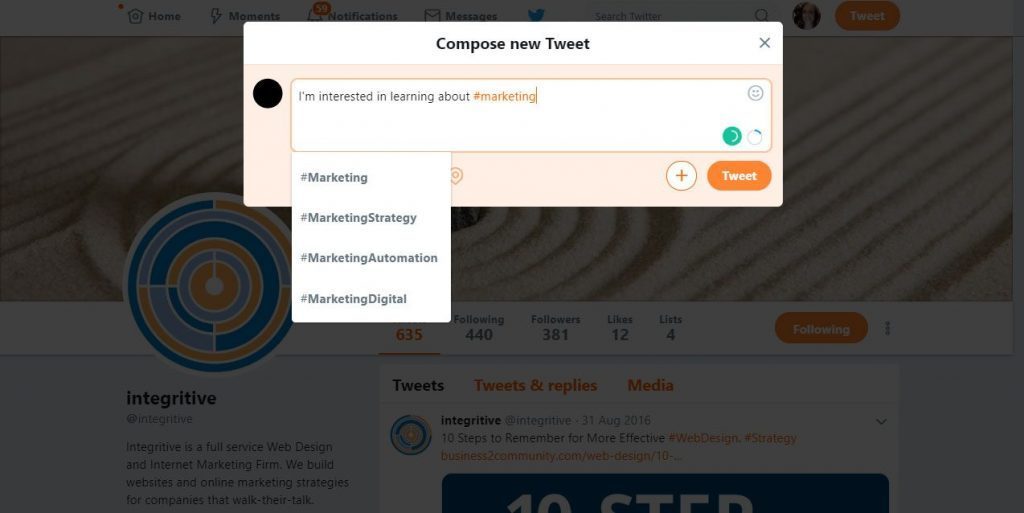
Hashtags group posts with similar topics such as events, locations or personal interests. Since hashtags are clickable, they also work as quick search links.
Local businesses can add hashtags relevant to a location, business type, and descriptive words — for example, an Italian restaurant posting a photo of a delicious plate of pasta might tag the photo with #freshpasta #italianrestaurant #avleats #asheville.
Some businesses also create hashtags for specific marketing campaigns.
Now that you have the basics of what hashtags are, let’s take a look at how to use them.
Do use hashtags on Instagram and Twitter
Twitter is the birthplace of the hashtag, and Instagram uses hashtags as an integral form of organization and search. Do use hashtags on these platforms.
Does that mean you shouldn’t use hashtags on Facebook, LinkedIn or Pinterest?
Not exactly. All three platforms support hashtags, they simply aren’t as popular and have varying degrees of effectiveness.
- Use fewer hashtags on Facebook than you would on Twitter or Instagram.
- As a professional networking site, LinkedIn is not the place for a hashtag bonanza. Use only two to three hashtags that are highly specific to your niche.
- Pinterest implemented a number of significant changes in 2018. Hashtags show NEW content, not necessarily ALL content. If you have a time-sensitive pin, you’re safe to use up to 20 hashtags per pin. However, due to Pinterest’s character limit, most pins use just a few or none at all.
Snapchat does not support hashtags, so do not use them for anything other than a funny caption.
Don’t use too many hashtags
If a few hashtags are good, then more must be better, right?
Wrong. Although Instagram allows for up to 30 hashtags, excessive hashtagging is the equivalent of spam. Keep your hashtags on-topic to your photo or post.
Tip: Some users find hashtags within sentences to be annoying or distracting. Consider putting them at the end of your post or added to the first comment instead.
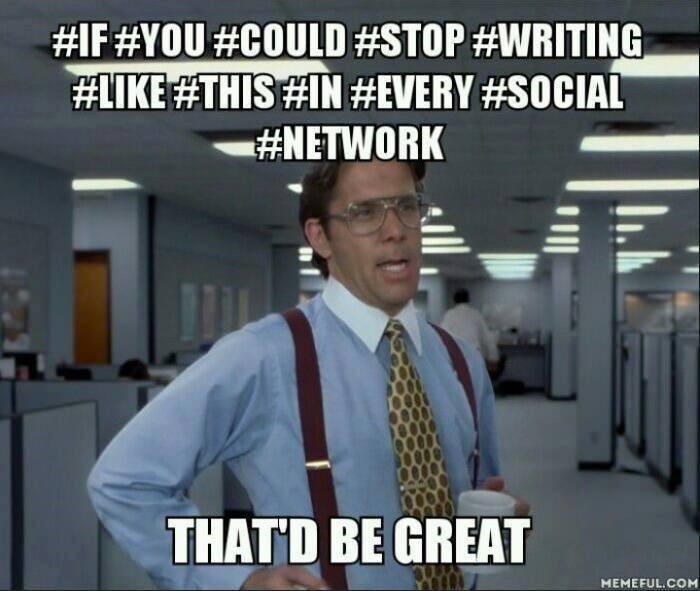
Do create a branded hashtag for your business
First, perform a search for #YourBusinessName on Twitter or Instagram. Your desired hashtag may already be actively in use by another business. If so, try adding another identifier to make yours unique. A good option is to add your city name/nickname or popular three-letter moniker (e.g., AVL for Asheville, HVL for Hendersonville or QueenCity for Charlotte).
For example, #AmazingFlorist might be already in use, but #AmazingFloristAVL will likely be available.
Add your branded hashtag to every post to help users find you.
Note: Technically, there’s nothing preventing you from leveraging the popularity of another company’s hashtag. However, this is poor form on social media — at worst, the equivalent of creative theft — and can bring unwanted negative attention.
Related: 6-step Plan for Addressing Negative Facebook Posts
Don’t use hashtags that claim to increase followers
On Instagram in particular, certain hashtags are used to indicate that if someone else “likes” your post or follows your account, you’ll reciprocate. Examples include #l4l (or #likeforlike) and #f4f (#followforfollow).
Click on these hashtags and you’ll quickly understand why you shouldn’t use them. Follow-for-follow tags tend to be full of adult content.
For most small businesses, quality is more important than quantity when it comes to social media likes and followers. If you have 25,000 followers but they’re all overseas or accounts with inappropriate content, that number is just a vanity metric. Avoid using these hashtags altogether.
Related: Why Authenticity is Crucial for Business Success
Do research hashtags specific to your niche
There are two effective ways to do hashtag research on Instagram and Twitter:
1. Start typing in your desired hashtag and the platform’s search suggest tool will automatically display related hashtags. On Instagram, you’ll even see the number of posts using that hashtag.
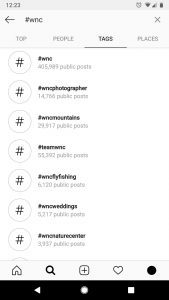
2. Browse public posts to see what others are using. Find posts that have good engagement with likes and comments. See which hashtags they’re using and use those in your posts. This is not considered creative theft as long as you’re not using someone’s branded tags.
Bonus: This is an excellent way to gain followers, too.
Don’t cross-post status updates with the same hashtags
Not all hashtags are created equal because each social media site offers a unique user experience.
Instagram users are accustomed to dozens of hashtags. Facebook users are not. Twitter users are used to bite-sized updates and fewer hashtags. Pinterest users are still figuring it out.
It’s tempting to save time by cross-posting the same update across social media accounts (and, on occasion, you can!) but it’s best practice to customize updates and hashtags for each platform. (Character-count restrictions will limit the number of hashtags you can use, anyway.)
The good news is, many social media distribution platforms (e.g., Buffer, Amplifr, Hootsuite and others) now support the ability to customize text and hashtags for each status update.
Do use a mix of branded, popular and niche hashtags
Hashtags can attract leads. Popular hashtags make your content visible to many users of varying lead quality. Niche hashtags will make your content visible to fewer but more qualified leads. Mix it up for the highest impact.
Our suggested rules of thumb:
-
-
- Use 2-4 niche hashtags (500-1,000 posts).
- Use 5-7 mid-range hashtags (1,000 - 10,000 posts).
- Use 2-4 popular hashtags (more than 10,000 posts).
- With few exceptions, always use your branded and local hashtags.
-
Tip: Keep a Word document or a note on your phone with hashtag lists for easy reference.
Get started with social media marketing
Need help with social media? Hashtags are just the beginning. Contact us for a free consultation to discuss which social media platforms and online marketing strategies make sense for your brand. Integritive can analyze your entire digital presence, from website design to SEO to paid advertising, to guide your business to #success.





