When you started your business, you might not have anticipated you’d need to create visual content on your own or delegate that task to a team member so often. Sure, you hire us for website development and web design, but what about the day-to-day visual needs of your business? Are you supposed to have a graphic designer on speed dial or on staff? While that would be a great luxury to have, it’s not in everyone’s budget. However, you can create quick and easy graphics for some of your small, regular needs to save a little money and spice up your digital content.
Here are some situations where having attention-grabbing visuals is crucial, and some tools to help you create the images you need.
-
Social media posts
By now, you’ve probably heard some of the statistics regarding image posts outperforming text-only posts. Sendible.com shares, “Photos in Facebook posts get more than 150% of the likes on average than posts without images.” To take advantage of the power of visual content on social media, Canva has pre-set templates optimally sized for Twitter, Facebook, Pinterest, Instagram, and Tumblr. Just click on which network you want to create for, then scroll through a mix of free and $1 images that you can then add text to and customize in terms of colors, font style and size. You can also add other elements or upload your own photos. Create images to share quotes like the image above, turn reviews into shareable images, or highlight a great line from your latest blog post that you’re promoting on your social channels.
-
Social networks cover photos
Instead of leaving your cover photos the same for months at a time, use that space to highlight an event, milestone, contest, or anything else timely. Use a striking image, just add a little text and you’re done. PicMonkey allows you to easily create a collage-style Facebook cover photo, and be sure to scroll through these 50 Facebook covers created with Canva for inspiration, like this one:
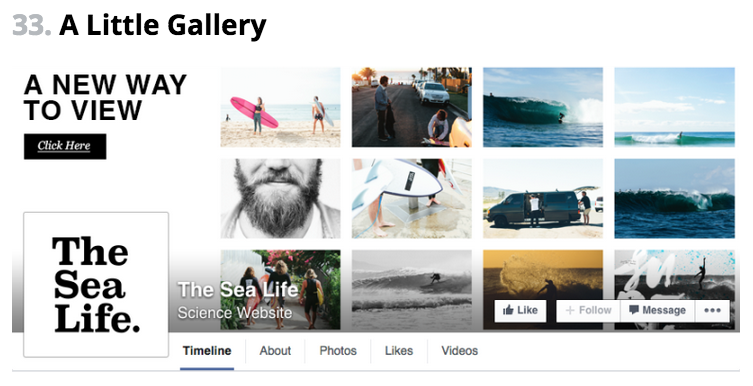
-
Compelling Facts
If you have a collection of facts pertaining to your industry, plugging these into an infographic creates a shareworthy post for social media or serves as a nice blog post option. You could even create an infographic that highlights some of your best results or persuasive industry statistics and then feature this infographic on your website. Content Marketing Institute shares lots of possible topics and existing content you can mine ideas from, many summed up in their infographic. To create your own, check out tools like Piktochart or Venngage.
-
Blog posts
If you’re business already has a blog, you probably know that it’s important to have an image at the top and sometimes throughout like this post. Share As Image boils it down to one compelling statistic: “Simply by adding relevant images to your posts, you can expect 94% more visitors than a blog post without images.” Skitch makes it easy to add text to your own photos, while QuotesCover provides an easy way to create a word-based image that allows you to highlight a sentence from your blog post or choose a relevant quote from their vast library of choices.
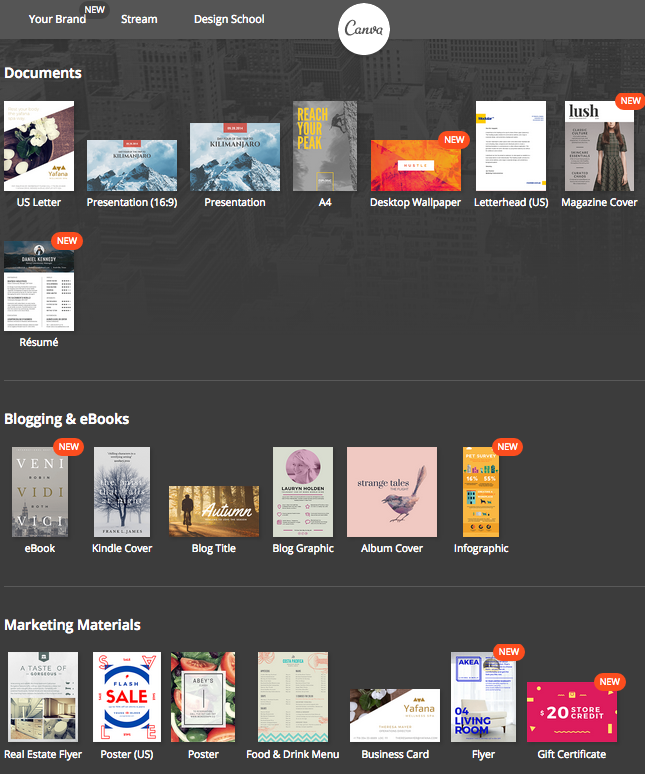
Read our blog “Creating a Culture of Content Creation” and encourage your team to get involved with creating images for your social media channels, blog and other visual content needs.





