Does your online store experience high abandonment rates? The problem may be one of these hidden culprits.

For e-commerce retailers, there’s almost nothing more vexing than cart abandonment. Why are your customers interested in your products enough to browse, select something and add it to their cart, but not interested enough to click the “Buy Now” button?
Hotels, travel professionals, real estate groups and service providers experience similar issues with unbooked appointments and incomplete lead forms.
So what gives? Why are your potential customers staying in the friend zone and, more importantly, what can you do about it?
Cart Abandonment Isn’t All About Product Price
Commonly cited reasons for cart abandonment usually point to one thing: product price.
Whether it’s an article of clothing or a suite at a bed-and-breakfast, the price tag attached to your company’s product or service can certainly be a deterrent.
- Customers may fear they’re not getting the best deal, so they leave your site to do some comparison shopping.
- Customers may have been presented with unexpected costs, such as variable shipping rates or a different price for the product they want (e.g., a higher price for a different color or size clothing).
- Customers may hope that an abandoned cart triggers a discount/coupon email.
Of course, there’s also a more mundane explanation: Your almost-customer simply changed their mind (or got distracted with dinner burning on the stove or a phone call).
However, if you’re confident that your product is competitively priced and you already have an abandoned-cart email or coupon going out, then it’s possible your business is having issues with your website.
#1: A Slow Website
When it comes to e-commerce, a slow website isn’t just annoying — it can truly be the kiss of retail death.
Back in 2012, it was famously noted that a one-second delay in load time could cost Amazon $1.6 billion in sales annually. More recently, Akamai’s State of Online Retail Performance Report cited eye-opening statistics:
- 53% of websites are abandoned if they take longer than 3 seconds to load
- A 100-millisecond delay in website load time can hurt conversion rates by 7 percent
Google posted this report showing the impact that page load time has on website bounce rates.
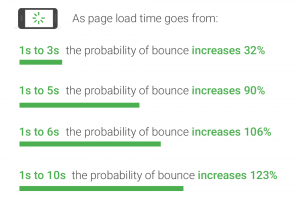
If your website is so slow that it crashes or times out, then Houston, we have a problem.
Every website is different, and users will have varying tolerance levels depending on your product and their loyalty to your brand. It’s safe to say, though, that a slow-loading website could be a major contributing factor to cart abandonment.
How to fix a slow website
Get in touch with your web development team ASAP. They will take a look at technical factors such as plugins, image sizes, evidence of hacking, and any needed updates. They will also look at your Google Analytics data for loading issues on individual pages.
#2: A Non-mobile-responsive Website
Is your e-commerce website mobile-ready? It needs to be. With 44.6% of digital sales attributed to mobile commerce — or m-commerce, shopping done specifically on mobile devices — online retailers are especially at risk of cart abandonment from a non-mobile-ready site.

Another consequence of a site that doesn’t perform well on mobile devices: search rankings. Google gives ranking preference to sites with a great user experience. Since more than half of searches are now done on mobile devices, it also means that mobile-ready sites rank higher in search results.
Enter your URL into Google’s mobile friendliness test to see how well your site performs.
How to fix a non-mobile-friendly website
The answer is simple: You need a new website.
Building a new website is a budget and time consideration, but the investment has both short- and long-term benefits. You can read more details in our blog post on “5 Signs You Need a New Website.” Google also has extensive documentation on the how’s and why’s of mobile responsive websites.
#3: An Unsecured Website
Take a look at your browser’s URL bar for this blog post. See that green, closed padlock? That’s the sign of a website with an SSL certificate — a type of encryption that secures your customers’ personal information and keeps your website safe from hackers.

If your potential customers have concerns about site security, it’s understandable that they would take their business elsewhere.
Websites with an SSL certificate not only help boost your customers’ confidence in buying or booking through your website, but these sites are also given preferential ranking in Google search results. We wrote an extensive article about SSL certificates and why you need one here.
How to fix an unsecured website
Depending on your host, SSL certificates are not necessarily included when you own a domain. You need to contact your site’s hosting service and purchase one.
Cost can range from free/included in your hosting, to upwards of $350/year for large retailers with multiple sites. (Sites with Integritive web hosting include SSL.)
#4: Complicated Site Navigation and/or Checkout Process
Online shoppers like “easy” — easy navigation, easy-to-read website copy, easy checkout process. If any part of your sales process requires more than a few seconds of brain power, your customers are going to bounce.
Take a close look at your website’s navigation and checkout process. Are you guilty of any of the following?
- Unclear naming conventions. Don’t hide your company information, product pages and checkout process behind clever menu names.
- Navigation that doesn’t adapt for mobile users. While drop-down menus might not be a big shopping deterrent on a desktop, they’re a usability nightmare for mobile shoppers.
- Requiring too much personal information to fill out a form. In an attempt to gather valuable customer information for later marketing efforts, some websites ask customers to give up all but their mother’s maiden name. Long forms are invasive and time-consuming. More than a few steps and your customers will look for something faster and easier.
How to fix complicated navigation and sales pages
- Rename your menu items. Why call your product page “Made For You” instead of simply “Products”? Navigation should match consumer intent without requiring your customers to pull out a thesaurus.
- Revise your site navigation for the mobile or, better yet, redesign your site from the ground up for mobile users first (a concept called mobile-first design, which Google’s search rankings prefer).
- Take the friction out of your sales process. For lead-capture forms such as coupons or newsletter sign-ups, a name and email address is all you should ask for. For online payments, don’t require anything more than the information needed to process a credit card.
Next Steps to Reducing Cart Abandonment on Your Website
Could any of these hidden culprits be the reason for high cart abandonment in your online store or booking service? Could all of them be a problem?
Without the help of a professional, it can be difficult to bring a critical, unbiased eye to your e-commerce site. Consult with a reliable, experienced web company to help you identify problems and solutions.
In case you don’t have a web team (or maybe you’re shopping around) we happen to think we’re pretty solid and have a great clientele to vouch for us! Drop us a message — we’d love to help.





